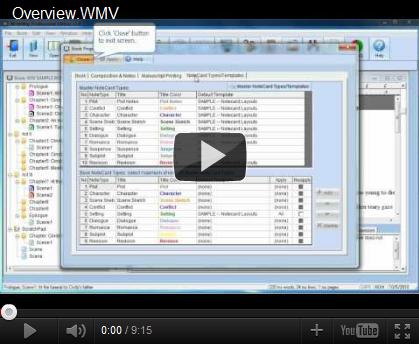View WriteWayPro Screenshots
Click on image for larger view!
Watch WriteWayPro Tutorials
Click on video for overview of features!
Visit our Tutorials page for more videos.
Support Frequently Asked Questions
Q: Is WriteWayPro really free?
A: Yes! But you will still need to register the installed Demo.
Get a free License Number on Register page!
Q: Is WriteWayPro available for the Mac?
A: We do not offer a Mac version.
Q: Which word processors will WriteWayPro work with: Word, WordPerfect, etc.?
A: First, understand that WriteWayPro has its own built-in word processor, so there really is no need to use another package once you begin working in WriteWayPro. If you have existing manuscripts in another product--be it a word processor, or a competitor's product--so long as you can save the document in Rich Text Format (RTF), you can then Import those documents directly into WriteWayPro. Most word processing programs allow for saving in RTF via the "SaveAs..." function.
Q: Will WriteWayPro format for Script, Short Story, Non-Fiction?
A: Our software was designed for novelists. However, we encourage everyone to give WriteWayPro a test drive to see if it might work for what you are looking for.
Q: Does reading Software like Dragon work with WriteWayPro?
A: WriteWayPro was not designed to work with a speaking software, nor have we tested it. We have users tell us that they have tried it and it did work with minor issues.
We suggest that you download WriteWayPro to help you test out your speaking software to see if it does work with our software on your computer.
Q: I have downloaded the software, but when I try to install I get an error that says: "Internal error . . . cannot decompress setup program." What does this mean?
A: If the download was interrupted, or if the connection was not clean, the program files may transmit with errors like the one above. To alleviate this, you will need to download WriteWayPro again. Unfortunately, this is not something we can control, as internet access methods vary greatly. We have noticed that people using dial-up modems or slower speed connections (and AOL) experience this error more than others. FYI, the download should only take a few seconds to a few minutes to complete on any connection. If you are clocking for an extended period of time, you may need to try again.
Q: I am trying to download WriteWayPro but the process will not complete. What am I doing wrong?
A: Please see answer above.
Q: The computer I wish to use for WriteWayPro does not have internet access. Is there another way for me to get WriteWayPro?
A: Good news! With the latest release of the software, WriteWayPro no longer requires an internet connection for registration and activation. The best way to put WriteWayPro on a non-internet PC is to purchase the software on CD-ROM. You'll find the CD-ROM version offered at our Purchase page. However, product updates and fixes are occasionally made available through our website. Software installed on non-internet connected computers will not be able to access these free updates.
Q: I had to rebuild my harddrive and when I try to register WriteWayPro it says I have already registered the maximum times?
A: When a user needs to register WriteWayPro additional times for legitimate reasons, e.g. harddrive crashes, purchasing a new computer, etc., just email us at Support@WriteWayPro.com for assistance.
If you have any other questions or issues, such as:
Can I use WriteWayPro on more than one computer?
How do I transferring WriteWayPro files between computers?
How do I transfer WriteWayPro and Book Files to a new computer?
I get error code xxxx, how do I resolve this error?
Please refer to:
WriteWayPro FAQs and Issues Support Document.