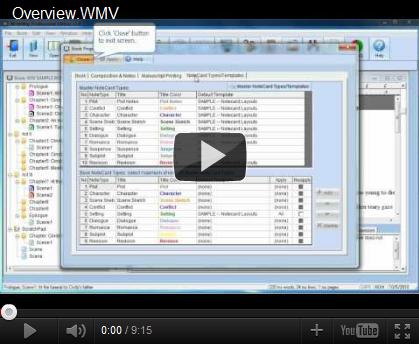View WriteWayPro Screenshots
Click on image for larger view!
Watch WriteWayPro Tutorials
Click on video for overview of features!
Visit our Tutorials page for more videos.
Frequently Asked Questions
Q: I purchased WriteWayPro several days/weeks ago, but I have not received my license number for registration. Where is my number?
A1: WriteWayPro license numbers are automatically generated and emailed to buyers upon purchase. These emails will be coming to you from support@WriteWayPro.com. It generally takes only a few minutes to receive the license number, depending on your mail server's processing time. If you have not received your license number within a few hours or a day's time, please make sure your SPAM filter is not blocking messages from WriteWayPro.com, or placing them in your junk mail inbox. This is the problem 99% of the time. The same applies to general support questions; if you are not getting replies from us to questions you ask, please check your SPAM filters and/or junk mail inbox to make sure WriteWayPro.com is approved to send you email.
A2: If you are unable to reset your SPAM filters, you may email us your mailing address and we will send your license information to you via regular US mail. Please be aware that we do not offer telephone support; all support queries are answered via email.
A3: Another cause for delay in receipt of a license number could be that you purchased using an E-Check, which takes up to 7 business days to clear at PayPal. Once approval arrives from PayPal, our system automatically generates the license number as described above.
Q: If I have already downloaded and installed the WriteWayPro Demo and then I purchase WriteWayPro, do I need to download and install again?
A: No. Unless you have purchased WriteWayPro on CD-ROM, the downloaded Demo program will become your actual licensed copy of the Professional edition, once you register the software. Registering requires a license code and customer ID, which you will receive via email when you buy WriteWayPro.
Q: I've just purchased WriteWayPro. When can I expect to receive my software?
A1: If you purchased WriteWayPro on CD-ROM, you may expect to receive your software in the mail. We ship via USPS Priority Mail to both U.S. and international addresses. This service generally takes just a few days, however we ask that you allow up to 10 days for U.S. delivery and up to 20 days for delivery outside the U.S. Please note that your license code and customer ID will be emailed to you. If you have been working with WriteWayPro in demo mode, you may use this license code and customer ID to register your downloaded copy while you wait for your CD to arrive. WriteWayPro utilizes the same programs, whether in demo or full version.
A2: If you purchased WriteWayPro as an Electronic Download, you will need to download the software from this website (if you haven't already downloaded the demo). If you have downloaded and installed the demo version onto your computer, then you have the actual software and can register (from the File menu in WriteWayPro) and get started right away.
Q: I want to purchase WriteWayPro, but I don't want to use PayPal. Is there another payment method for me to use?
A: Sorry, but we only use PayPal. However, PayPal now makes it easier to purchase through PayPal, as they no longer requires you to set up an account for purchasing.
Q: I write on more than one computer. If I buy WriteWayPro, will I need to buy separate copies for each computer?
A: No. Under the terms of the License Agreement, you may run and install WriteWayPro on up to four (4) computers--providing those installations are reserved for your own personal use.
Q: If I buy WriteWayPro for one PC but later buy a new PC--or if I need to reformat my hard drive--do I need to purchase the software again?
A: No. All you would need to do is either download the software from our website, or install from your purchased CD-ROM version. With WriteWayPro installed onto your new (or rebuilt) computer, you would then register it using your original license number and customer ID.
Q: Which word processors will WriteWayPro work with (Word, WordPerfect, etc.)?
A: First, understand that WriteWayPro has its own built-in word processor, so there really is no need to use another package once you begin working in WriteWayPro. If you have existing manuscripts in another product--be it a word processor, or a competitor's product--so long as you can save the document in Rich Text Format (RTF), you can then Import those documents directly into WriteWayPro. Most word processing programs allow for saving in RTF via the "SaveAs…" function.
Q: I have downloaded the software, but when I try to install I get an error that says: "Internal error . . . cannot decompress setup program." What does this mean?
A: If the download was interrupted, or if the connection was not clean, the program files may transmit with errors like the one above. To alleviate this, you will need to download WriteWayPro again. Unfortunately, this is not something we can control, as internet access methods vary greatly. We have noticed that people using dial-up modems or slower speed connections (and AOL) experience this error more than others. FYI, the download should only take a few seconds to a few minutes to complete on any connection. If you are clocking for an extended period of time, you may need to try again.
Q: I am trying to download WriteWayPro but the process will not complete. What am I doing wrong?
A: Please see answer above.
Q: The computer I wish to use for WriteWayPro does not have internet access. Is there another way for me to get WriteWayPro?
A: Good news! With the latest release of the software, WriteWayPro no longer requires an internet connection for registration and activation. The best way to put WriteWayPro on a non-internet PC is to purchase the software on CD-ROM. You'll find the CD-ROM version offered at our Purchase page. However, product updates and fixes are occasionally made available through our website. Software installed on non-internet connected computers will not be able to access these free updates.
Q: I had to rebuild my harddrive and when I try to register WriteWayPro it says I have already registered the maximum times?
A: When a user needs to register WriteWayPro additional times for legitimate reasons, e.g. harddrive crashes, purchasing a new computer, etc., just email us at Support@WriteWayPro.com for assistance.
Q: Is WriteWayPro available for the Mac?
A: Not at this time. We are, however, looking into developing a Mac version for future release.